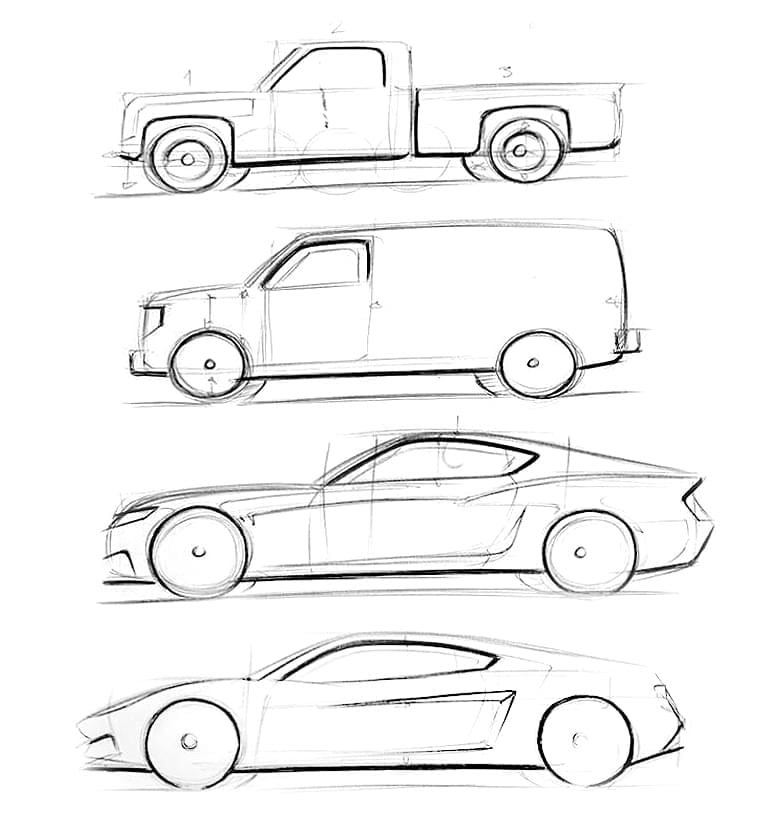Analog Designer Pro Pack
The Complete Online Industrial Design Sketching Course
Who Is This Course For?
Design Students
Use the techniques inside the course to build a professional portfolio, get internships at industrial design studios and visualize industrial design ideas with a pen and paper.
Industrial Designers
Analog Designer Pro Pack will give you an advantage as a professional industrial designer. You will be armed with new visualization skills needed to become a successful designer.
Hobby Artists
Detailed demonstrations of each step from initial line work to final rendering. Implement these unique techniques into your own sketching even if you are a complete beginner.
Master industrial design sketching with markers from ideation phase to complete renders with the help of an industrial design expert
Value: $97
- Lesson #1: Marker brands & getting started with marker sketching
- Lesson #2: Always keep your light source in mind
- Lesson #3: Shading matte surfaces: what to keep in mind
- Lesson #4: Shading glossy surfaces: How to get the reflections right
- Lesson #5: Shading glossy surfaces when sketching round objects
- Lesson #6: Shading glossy surfaces: Adding highlights and parting lines
- Lesson #7: Rendering rounded organic shapes
- Lesson #8: Brush techniques: When and where to use the wide tip and fine tip of the marker
- Lesson #9: Side view car sketching simplified
-
Lesson #10: Car Design Part 1: Proportions, line work and base reflections
-
Lesson #11: Car Design Part 2: Second layer reflections and filling in black
-
Lesson #12: Car Design Part 3: Rendering windows and adding highlights
-
Lesson #13: Car Design Part 4: Fixing marker bleed areas and sharpening up outlines with BiC pen
-
Lesson #14: Soft and hard highlights: What to keep in mind
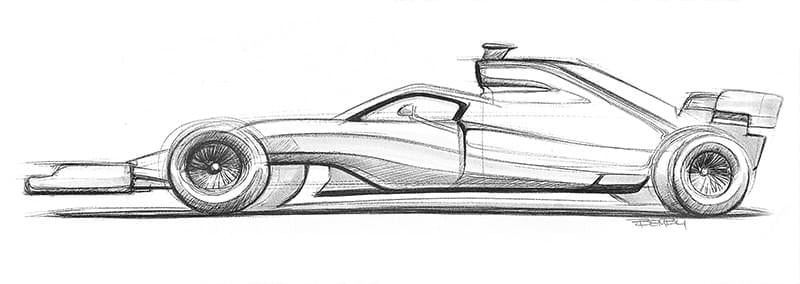
Module 2: Design Sketching Blueprint
The essential sketching exercises for industrial designers & sketch artists
Value: $67
- Lesson #1: Welcome to Design Sketching Blueprint
- Lesson #2: The basic tools used in this course
- Lesson #3: Struggling sketching straight smooth lines? Try this
- Lesson #4: The easy way to draw circles
- Lesson #5: Accuracy practice - Learn to sketch perfect curves
- Lesson #6: Ellipse practice from narrow to wide, what to think about
- Lesson #7: Basic perspective exercise and how to easily sketch radiuses
- Lesson #8: Let your creativity loose and combine simple design elements into product
- Lesson #9: How to use lines to visualize shading and shadows
-
Lesson #10: Block out the design using simple geometries, then add details
-
Lesson #11: Transportation design proportions - SUV
-
Lesson #12: Transportation design proportions - Minivan
-
Lesson #13: Transportation design proportions - Sports car

Module 3: Perspective Sketching Made Easy
Unique and simple techniques on how to sketch products & cars correctly in perspective
Value: $47
- Lesson #1: Welcome to Perspective Sketching made Easy
- Lesson #2: How to boost your creativity in 5 minutes
- Lesson #3: Use straight lines for creative exploration
- Lesson #4: Still stuck in your sketching? Think of it like this
- Lesson #5: The FUN & EASY way to sketch anything in perspective
- Lesson #6: Sketch a cube in perspective without grid lines
- Lesson #7: Using my "cloud sketching" technique to design a vacuum cleaner. Try it out!
-
Lesson #8: Guidelines on how to sketch a car in 3/4 rear view and get it right every time
-
Lesson #9: Moving on to sketching the 3/4 front view of the car - What to think about
-
Lesson #10: Car sketching in side view using the cloud sketching technique
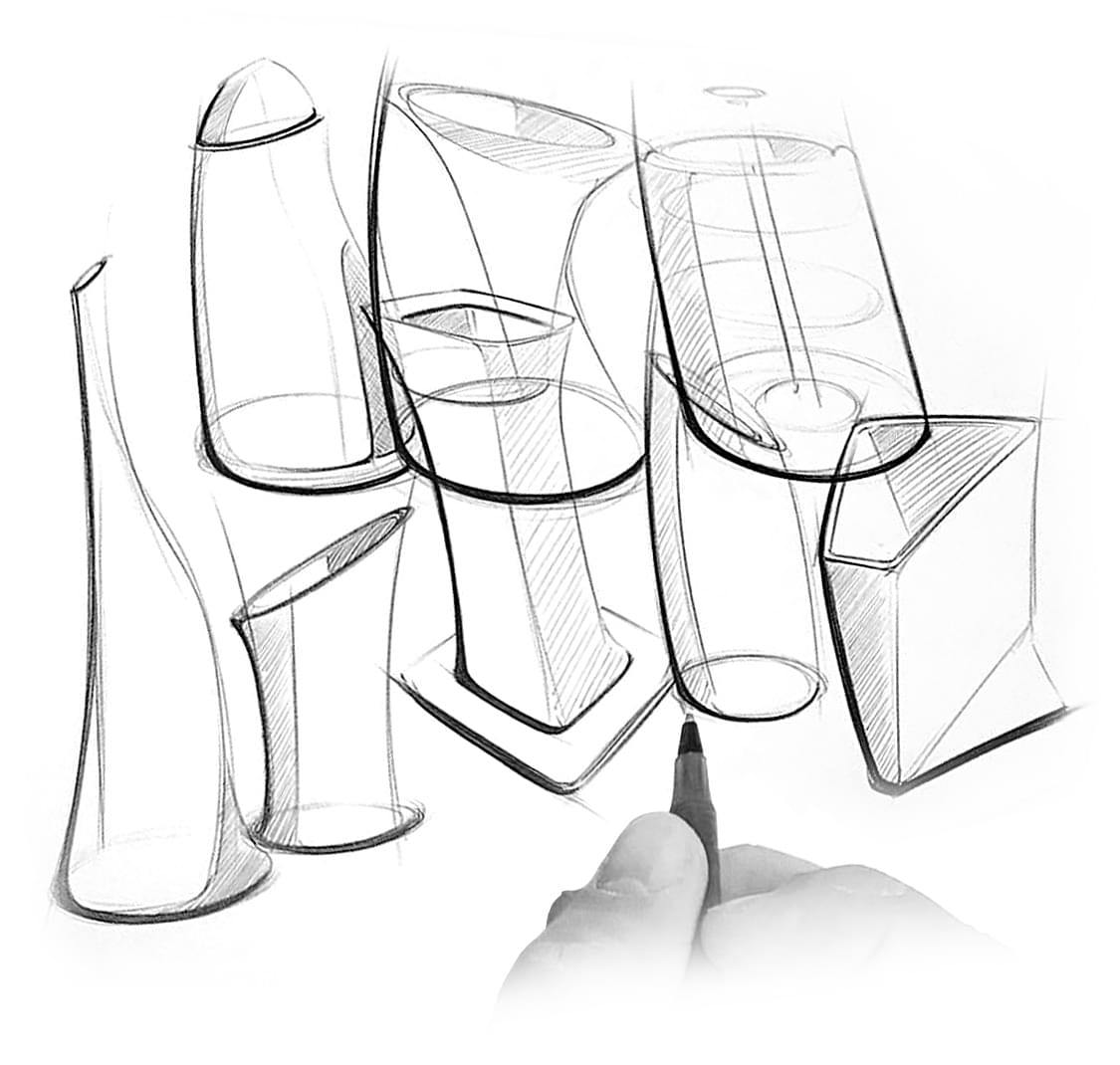
Module 4: TheSketchAcademy
The Definitive Guide to Industrial Design Sketching
Value: $197
- Lesson #1: Welcome to TheSketchAcademy
- Lesson #2: Marker brands - Which to choose
- Lesson #3: Basic marker blending - Flat surfaces
- Lesson #4: Basic marker blending - Shading
- Lesson #5: BiC shading
- Lesson #6: Cloud Sketching - Perspective cars
- Lesson #7: Automotive design proportions using boxes - Intro
-
Lesson #8: Proportions - Truck
-
Lesson #9: Proportions - Van
-
Lesson #10: Proportions - Front Engine Sports Car
-
Lesson #11: Proportions - Mid Engine Sports Car
-
Lesson #12: Line weight on cars - Why and how to use it
-
Lesson #13: Proportions - Truck in perspective
-
Lesson #14: Marker shading - Ellipsoid
-
Lesson #15: Texturing - Matte surface ellipsoid
-
Lesson #16: Texturing - Glossy surface ellipsoid
-
Lesson #17: Texturing - Wood ellipsoid
-
Lesson #18: Texturing - Rubber ellipsoid
-
Lesson #19: Texturing - Ellipsoid cleanup and finish
-
Lesson #20-21: PORTFOLIO WALKTHROUGH - I'll show you each page of my old portfolios that got me accepted to the Master degree in Car Design with Audi & Lamborghini and got me my first job as a designer so you know what to expect. Priceless!
BONUS
Value: $201
BONUS 1 - Industrial Design Sketching Essentials 1: Introduction to Sketching, Shading & Texturing with a Tablet
- Lesson #1: The tools I use are basic and affordable - I recommend this tablet for beginners
- Lesson #2: Wake up your creative side - It's time to sketch!
- Lesson #3: Let's cover 2 basics ways of shading in Photoshop
- Lesson #4: Cleaning up our cube sketch using a hard eraser
- Lesson #5: Highlighting - What to think about and where to add "burn points"
- Lesson #6: Our cube looks "lifeless" - How to add your personality to a sketch
- Lesson #7: Creating our imperfect shadow of the cube (Don't overthink it)
-
Lesson #8: How to add any texture you like to the cube in 3 easy steps
BONUS 2 - Industrial Design Sketching Essentials 2: Rendering & Texturing of Round Objects
- Lesson #1: The basic tools used in this course
- Lesson #2: Sketch warmup - Let's get the creativity going
- Lesson #3: Light source: Determine this before starting shading
- Lesson #4: Shading our ellipsoid - what to think about
- Lesson #5: Shading our sphere - how to make it look 3D and less flat
- Lesson #6: Visualizing glossiness with shadows
-
Lesson #7: Visualizing glossiness with highlights
- Lesson #8: How to sketch shadows the easy way
-
Lesson #9: Texturing round objects! Make it look realistic with this 3D effect
- Lesson #1: Course overview
- Lesson #2: The basic analog tools we will be using in this class
- Lesson #3: Why it is important to start with a pencil
- Lesson #4: Adding design features once we have our proportions right
- Lesson #5: How many shades of markers do you actually need?
- Lesson #6: Marker layering - The secret to deep reflections
- Lesson #7: How to add contrast and make your sketch "pop"
-
Lesson #8: Designing wheels the quick & easy way
- Lesson #9: How to add "burn points" and glossiness
-
Lesson #10: Keep the perspective in mind - Sketching transparent glass
-
Lesson #11: This final step will make all the difference in sharpness & definition
Here's Everything You Get Instant Access to
- Marker Madness: Master design sketching with markers from doodles to complete renders - Value $97
- Design Sketching Blueprint: Discover the core techniques of ID sketching - Value $67
-
Perspective Sketching the Easy Way: From Coffee Cups to Cars - Value $47
- [BONUS] Industrial Design Sketching Essentials 1: Introduction to Sketching, Shading & Texturing with a Tablet - Value $67
- [BONUS] Industrial Design Sketching Essentials 2: Rendering & Texturing of Round Objects - Value $67
-
[BONUS] Car Designer Analog Side View: Learn the simple tricks to render a car using analog tools - Value $67
-
The Sketch Vault: Downloadable resources and .psd files inside the members area updated monthly - Value $197
- Private Facebook Group - Feedback on YOUR Sketches - Value $297
-
TheSketchAcademy 2025 - Value $197
One Time Payment. Lifetime Access.
Learn At Your Own Pace.

How To Access the Course
Once you've purchased Analog Designer Pro Pack, you'll receive an email with the link to create your account.
You also have the option to download the videos for offline use.

Watch the videos from any device
WHAT STUDENTS SAY
Charlie, ADPP student
Pasquale, ADPP student
Jordan, ADPP student
"Well done!"
Very nice course with a lot of tips and tricks to get a real object sketched on paper! Well done!
- Tobia Crivellari

"It did help me a lot"
Sketching with his technique makes all look instantly better. It did help me a lot, thanks!
- Isabella Onate

"Great content!!"
Best sketching course I've taken. The techniques instantly turn an amateurish sketch into a pro quality visual. And it can be applied beyond cars. Great content!!
- Paige Lin
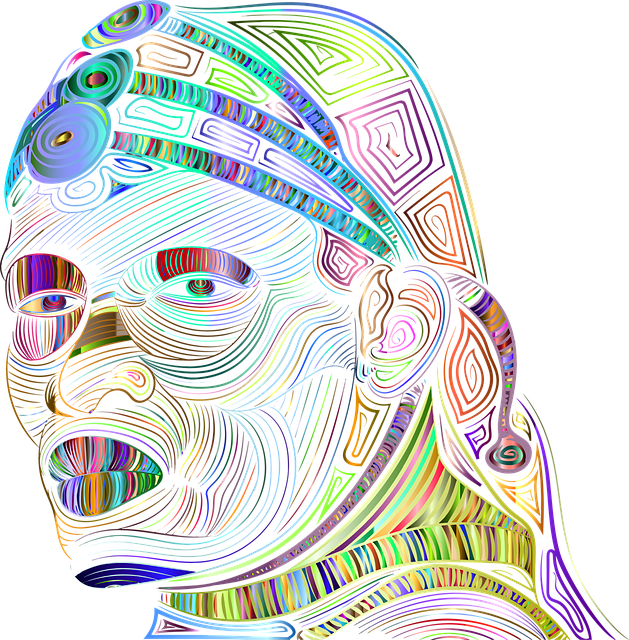
"I now understand a few more mysteries"
For the beginner this is great information and I am enjoying and learning from it. I am here to learn and am sure I will and I appreciate the time and effort to put this together. Just completed the three car views and am excited that I now understand a few more mysteries of how simple it is to draw a car. Thanks for doing this and sharing.
- Charlie McGowan

"Inspired me to explore more."
Mr Bembli style is thoughtful and inviting, I am new to design and art in general and his classes give me tools that have inspired me to explore more.
- William Thorne

"Fun class, different approach Helped me understand proportion and construction in a different way."
- Leandro Ferreira
"Well taught. Easy to digest format that requires no previous knowledge. 10/10"
- Michael Pool
"I am so happy to find a way to draw ellipses that feels more natural"
I took this class tonight and did the exercises, but not a final piece. I found that they way you tell how to use our hand and arm made such a difference for me. I am so happy to find a way to draw ellipses that feels more natural and I can see endless ways to use them in sketches and more. Thank you!
- Tammie Lee
- Rtee Khunduang
"Really practical and fun way of learning how to sketch"
- Aamos Ullal
"Everything translates beautifully to the digital world"
This is a wonderful course! And although I don't have any actual real-life markers, everything translates beautifully to the digital world with digital markers.
- Razvan Ursan

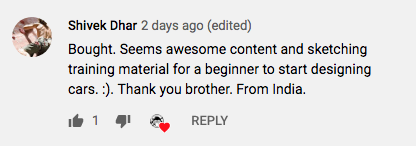
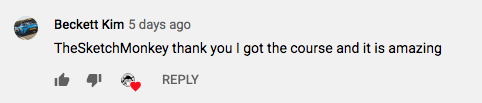
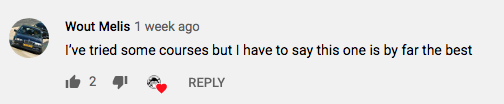
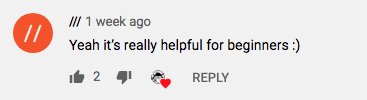
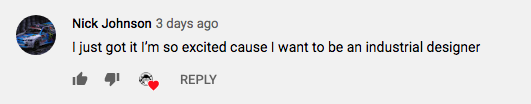
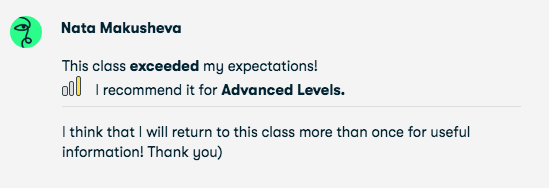
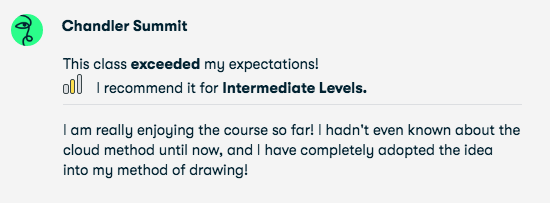
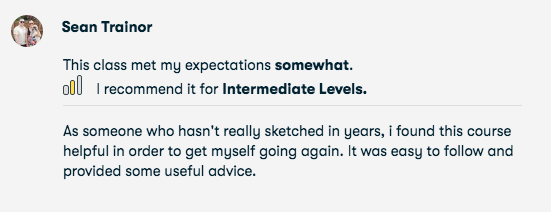
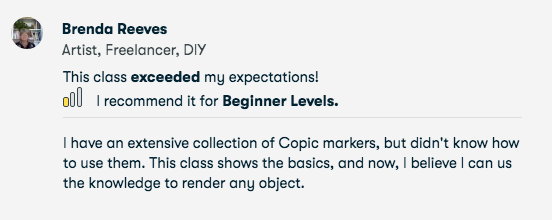
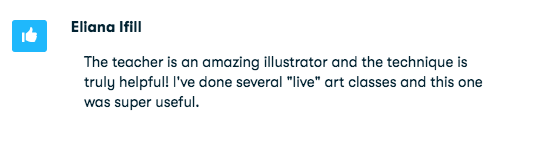
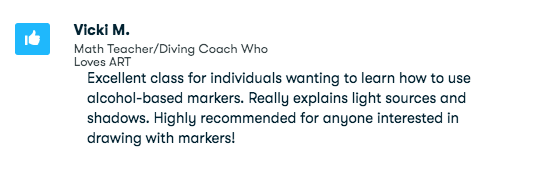
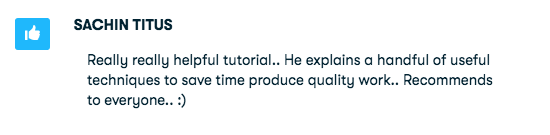
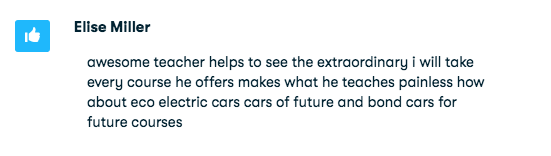
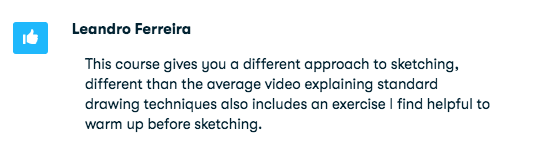
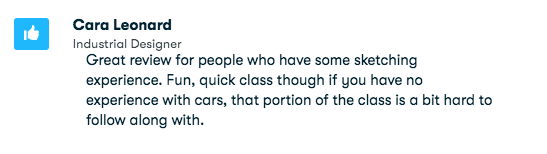
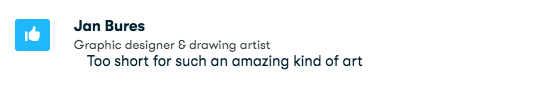
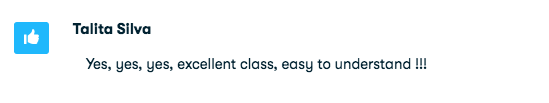
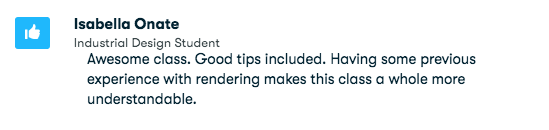
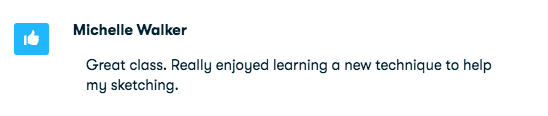
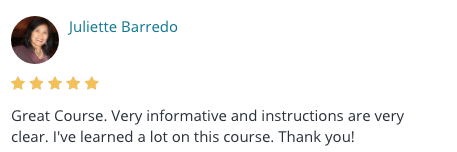
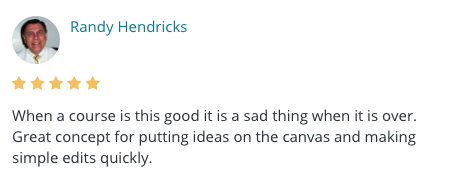
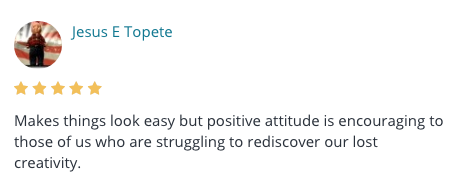
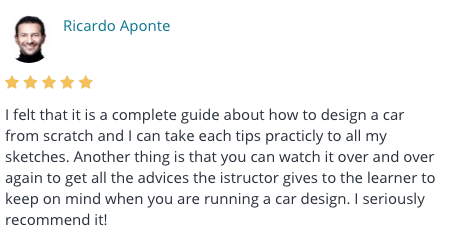
Become part of TheSketchMonkey community with over 30,000 students from all over the globe
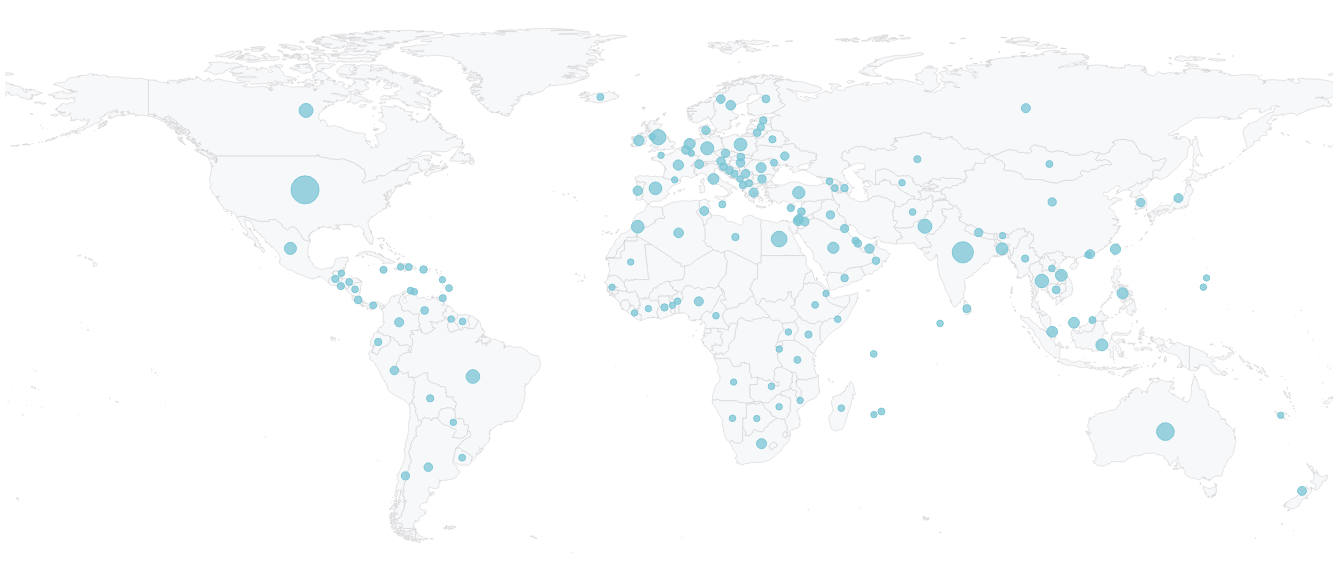
One Time Payment: Just $97

I'm confident you'll see a big improvement in your freehand design sketching after going through my course. However, if for some reason it's still not what you were looking for, you'll get your money back within 30 days no questions asked. It's completely risk free to try out!
About Your Teacher
Hey I'm Marouane. I've worked as an industrial designer, concept artist and illustrator for over 18 years and been teaching the art of design sketching to over 30,000 students from all over the world since 2014.
Throughout the years I've had the opportunity to work with companies in Switzerland, Italy, USA and Sweden, designing products ranging from medical equipment and food packaging machines to concept art and automotive design.
Ready to take your sketching skills to the next level?
See you inside!
See you inside!
- Your teacher,
Marouane Bembli/TheSketchMonkey
FAQ
Can I join Analog Designer Pro Pack from any country?
Yes. All my courses are 100% online. As long as you have access to the Internet, you can login whenever your want from wherever you want. You even have the option to download the videos and watch offline.
How to I get access to the videos and material?
Once you've purchased Analog Designer Pro Pack, you will be automatically directed to the members login page where you create your account. You only have to do this once.
Whenever you like to login, simply visit the login page and enter your login information to access all the videos inside the Members Area.
Do you do 1-on-1 training?
If you're looking to work with me directly to help you with your sketching, please send an email to bemblidesign@gmail.com
Once you're inside the members area, you'll be a part of TheSketchMonkey Community Facebook™ Group.
Once you're inside the members area, you'll be a part of TheSketchMonkey Community Facebook™ Group.
Here, you can connect with thousands of students from around the world.
You can also post your work inside the group and tag me in it for personal feedback.
You can also post your work inside the group and tag me in it for personal feedback.
Will you give feedback on my work?
Yes. Included in Analog Designer Pro Pack is access to our private Facebook group.
You post your sketches and work in there for review from other students and myself where you can ask me questions directly. This has proven to be extremely useful for our current students.
You post your sketches and work in there for review from other students and myself where you can ask me questions directly. This has proven to be extremely useful for our current students.
Do I pay anything monthly?
No. You only pay once.
What is The Sketch Vault?
The Sketch Vault is where you can download sketch training exercises, resources and .psd files to practice at home.
For example, the .psd files will contain all the Photoshop layers so that you can open it up on your computer at home and study the layers and renderings.
For example, the .psd files will contain all the Photoshop layers so that you can open it up on your computer at home and study the layers and renderings.
Questions? Send us an email at bemblidesign@gmail.com
Copyright © 2025 - TheSketchMonkey™